BLOG
Transformational Solutions for Hospitality
Written by Dave McCall, VP, Innovation at Thunder
Thunder has had the opportunity to work with some of the most forward-thinking hospitality companies around. In communion with these stakeholders, we’ve been able to build a playbook and a set of accelerators that we’re pleased to be able to offer. We have transformational solutions for Sales, Service, and Marketing using Salesforce Sales Cloud, Service Cloud, Marketing Cloud, Agentforce, and Data Cloud designed for hospitality providers.
Rather than just describe it, why not just see it in action:
- We orchestrate the data movement from past stays and new reservations to make it available to the agent.
- Our agent has instructions on what we want it to do and access to the right data to perform meaningful actions
- The Thunder console is a collection of custom components that allow an at-a-glance view of the guest
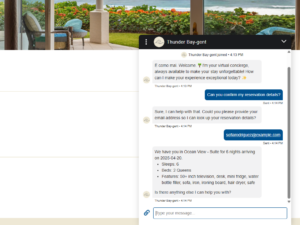
Agentforce can be provided instructions and data access to perform a number of autonomous tasks on your guest’s behalf. In the case of digital concierge, we’ve taught it to:
- Answer questions about the resort
- Confirm reservations
- Suggest and book experiences
- Log preferences
- Log and track special requests
- Create leads for special events
Your agent can have whatever name you wish, can greet customers however you’d like, and we can provide the appropriate vocabulary for the feel you desire
Your team might have some ideas about what you’d like your agent to be able to do. We’d love to hear them and help you make them a reality.
The agent in the video is available for you to try. We’re eager for you to give it a spin. When you do, try the following:
- Start by making a reservation by clicking Book Now at the top of the site. Don’t worry, there’s no real resort and so your reservation is just being taken. Pay attention to the email address you use when booking, the agent will ask for it.
- Open the agent in the bottom right corner of the screen.
- Ask the agent to tell you about the resort. Ask something like:
“How many rooms are there at the resort?”
“What kind of shopping is available?”
“Are there gluten-free options available at the restaurants?”This is pulling from the resort knowledge base. This can be populated by pulling information from your website and/or by loading fact sheets or other knowledge.
- Ask the agent to confirm your reservation with something like:
“Can you tell me about my reservation?”
“Tell me about my room” Ask the agent to suggest some experiences to you. Say something like:
“What is there to do at the resort?”
“Can you suggest some activities to me?”
“Are there any fishing excursions available?”This is pulling from some data about experiences and logging bookings in our system. For some customers we have built these out as integrations to systems like OpenTable, FareHarbor, as well as golf and spa reservation systems.
- Ask the agent to book an experience for you. Say something like:
“Can I book a tennis court for 4pm on Tuesday?”
“Will you please reserve a surf lesson on May 3?”
“Can you reserve me a table at the Luau?”Note that the agent will ask the appropriate follow up questions, tell you times, and keep the context of who you are.
- Ask the agent to give you an itinerary for your stay. Say something like:
“Can you tell me what I have planned during my stay?”
“Tell me my itinerary for Tuesday”This will only tell you about experiences you booked, so ask about days where you booked experiences in the previous step.
- Tell the agent that you have a preference (there are a limited set of these available to select). Say something like:
“Will you please note that I am gluten free?”
“I would like late check out”
“Will you make sure that I am on a low floor?”This will log your preference to a special object that lets all staff see your preferences at a glance.
- Ask the agent to perform some special request for you. This can be almost anything, like:
“Will you please make sure that the room temperature is set to 67 when I arrive?”
“Will you put a picture of Nick Cage somewhere in my room?”
“Can I please have a crib or pack-and-play in the room?”
“Send up an additional 2 towels”These will create cases and/or work orders in the system to notify someone to perform the service and/or make notes in your reservation.
- Ask the agent about hosting a wedding, conference, or special event. Say something like:
“Can the resort host my wedding?”
“I would like to have a sales meeting at the resort for 50 people, can you accommodate a group of that size?”
“Can I get a quote for a wedding for 100 people?”This will create a lead in Salesforce, letting someone from the revenue team know to follow up the request.
Visit www.thunderbayresort.com and try it now!
Note that any digital agent is a little like a smart intern–it won’t (and shouldn’t) do anything except the things for which we’ve provided instructions and the appropriate access to systems and data. So, the agent might get confused by something you say. That’s why we generally teach the agent to confirm anything important and be polite when it isn’t sure what to do.
With all of that, you might have other things you’d like your agent to do. We would love to discuss it with you and are confident that we can provide a solution.
Thunder has also built an experience for the human members of your team that allows them to provide a personalized experience to your guests. Using the same data foundation we built for the agent, we’re providing a set of custom and standard components that puts the guest’s information at a glance.
It starts with the guest record page. On it, we’re using the following components (left-to-right and top-to-bottom):
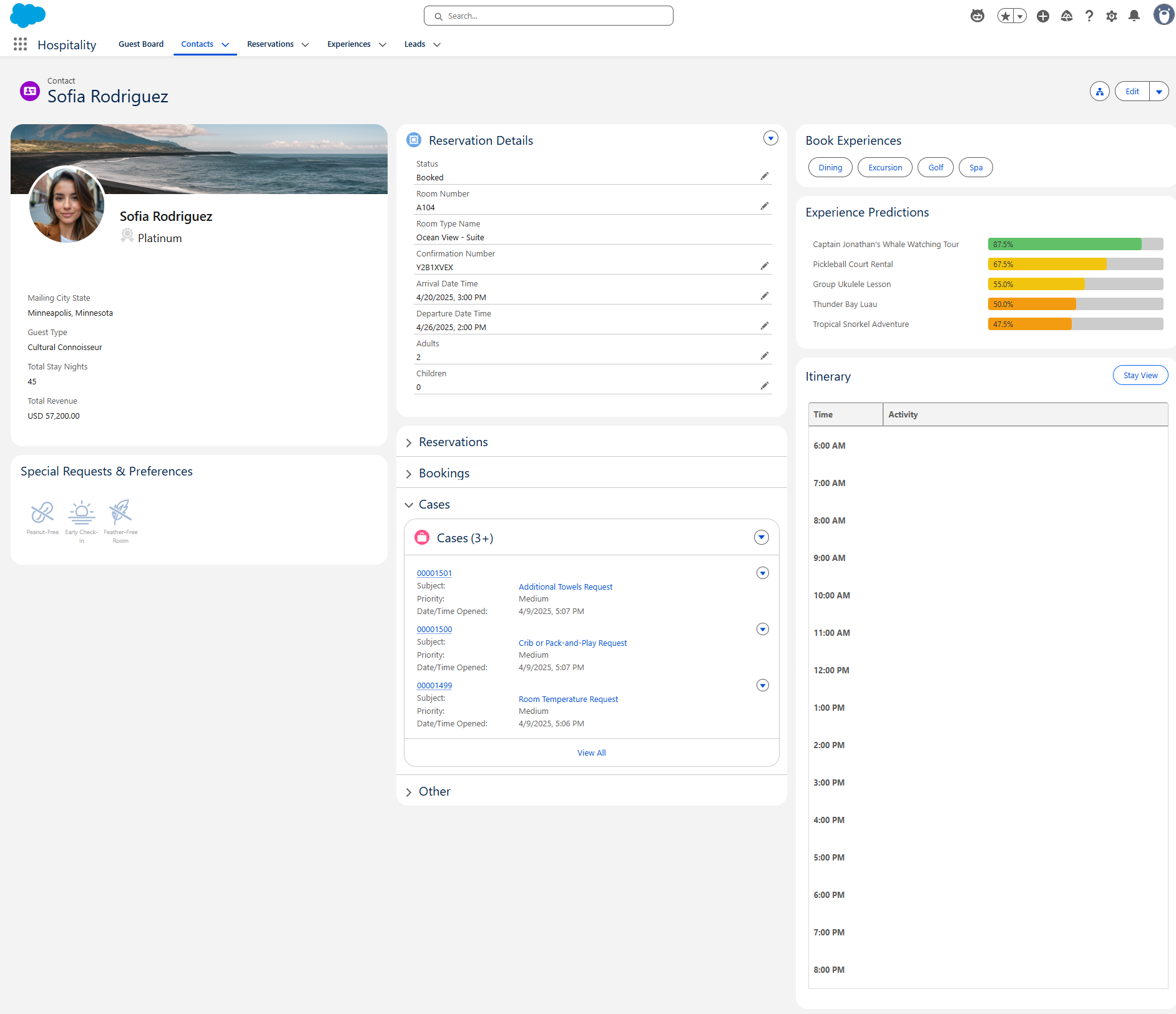
- Guest Card – displays the guest’s information at a glance. Configurable to show the details you wish to give to your team.
- Special Requests & Preferences – gives a quick visual indicating the guests preferences.
- Reservations & Bookings – custom objects used to track the guest’s room reservations and experience bookings regardless of the original source. Automations help keep track of dates and times and put the appropriate items front-and-center.
- Book Experiences – for those bookings that take place in outside systems, give your team quick access to each system with deep linking for quicker bookings.
- Experience Predictions – using predictive AI based on data about the guest and what past guests have done, provide your team with personalized recommendations for activities during their stay.
- Itinerary – display bookings on a calendar and show today’s itinerary immediately to let staff direct the guest appropriately.
We also provide the Guest Board, an interactive display of your guests that can be filtered based on your criteria including loyalty status, total lifetime value, reservation types, etc. This can be used by your staff to be able to quickly get to guests who are in their service area.
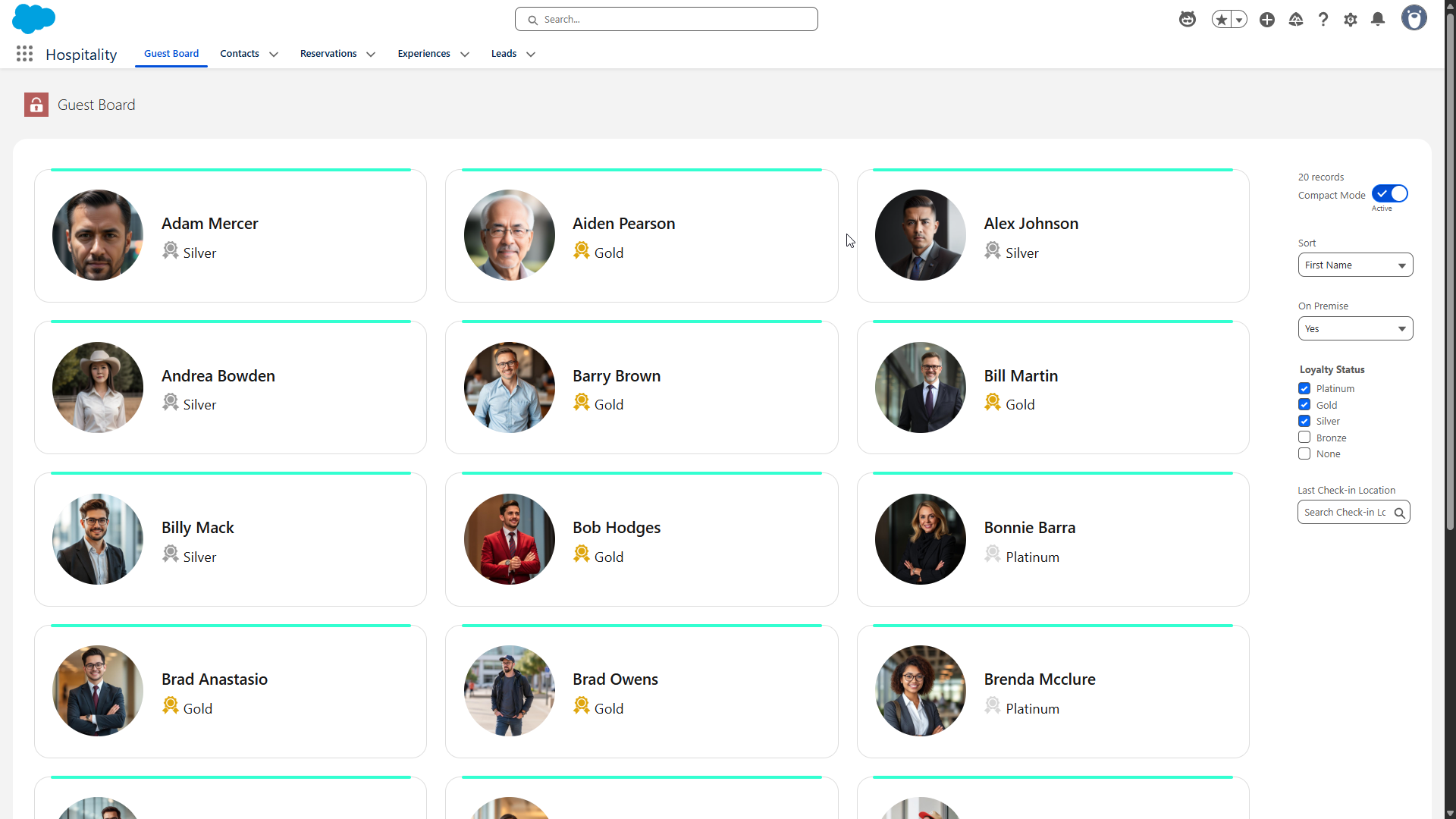
We would love to talk about how to make these things a reality for your business. We would like to hear about the challenges you’d like to overcome or efficiencies you want to achieve. We’d love to walk through this demo for you. We can offer incremental approaches to these and mix and match these parts.

Dave McCall
Dave is the VP of Innovation at Thunder. He has worked in CRM consulting for 20+ years and has worked with customers of just about every shape and size. He lives in Chicago's northwest suburbs. He's a libra and likes long walks on the beach.
